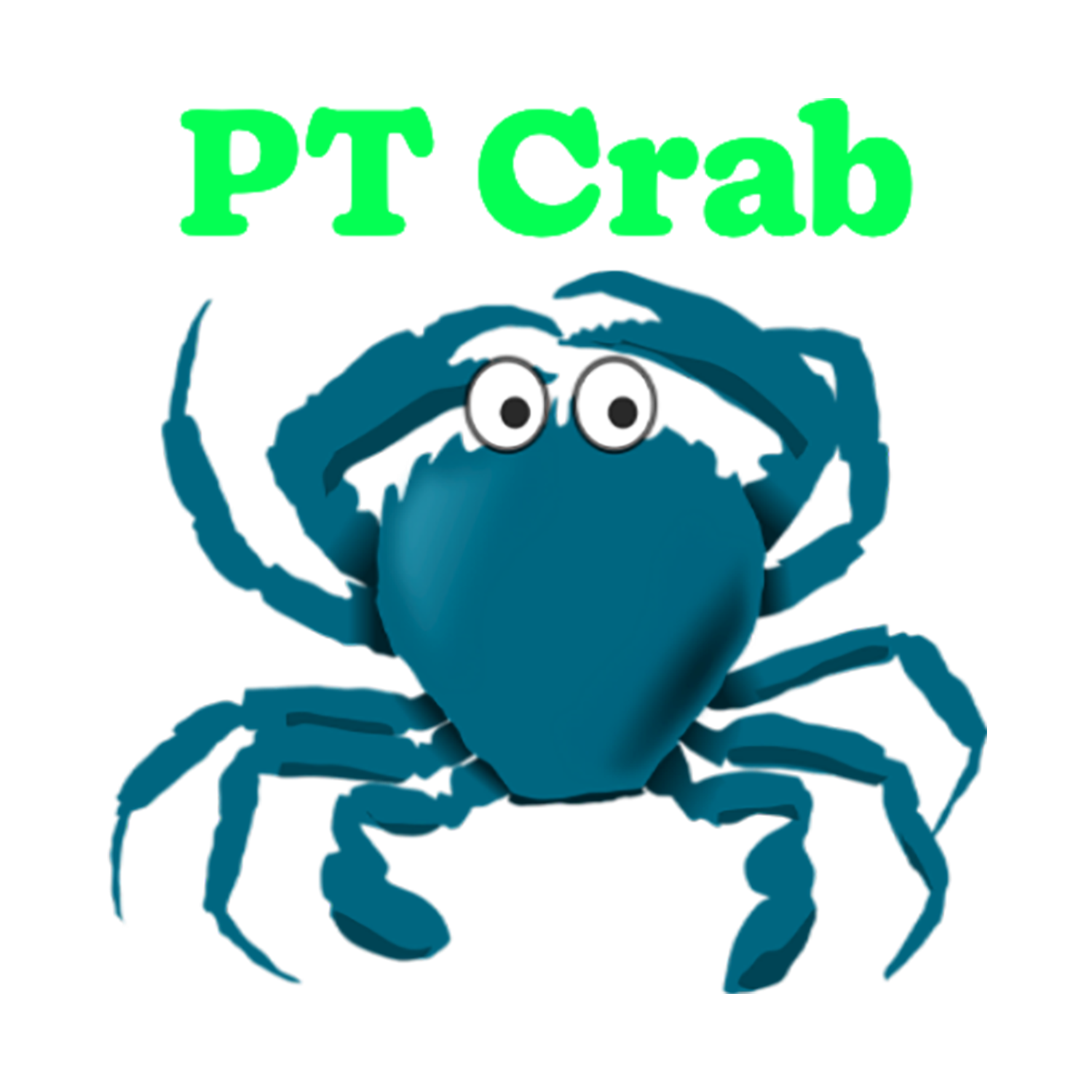Podcast instructions
How to start listening to the PT Crab Podcast
Congratulations! You're a King Crab supporter about to get the PT Crab audio feed delivered to your ears. Get ready for some sweet sweet sounds. There are two ways to listen to each episode. There's an okay way, and a great way.
Okay way - Head to the Issue's page here on PT Crab. We post all the podcasts right on the PT Crab page, so you can always listen to them on our site. This totally works, but isn't ideal.
Great way - Subscribe to the podcast to have it delivered to your podcast app of choice. You've been sent an email with your own personal, private link to the PT Crab audio edition. It came from Captivate.fm, so give Captivate a search in your email inbox in case you can't find it. (If you can't find it at all, send me an email to send it again. Luke@PTCrab.org). You'll just need to copy that link into your podcast app of choice. Here's how:
How to use your RSS link in a podcast app
Once you copy your custom RSS link, you’ll need to add it to a podcast app player or RSS app in order to listen to the episode.
In the next section, there's a list of podcast apps that work with the RSS link you’ve received.
Each podcast app differs in how you add the link to their player, so I’ve provided the instructions next to each podcast app. These instructions come from other sources, not from me. If you run into any issues, feel free to send me a message, I may be able to help solve your problem!
Apps that will work with the PT Crab Podcast
iOS:
- Apple Podcast (Visit this article on how to add your private RSS feed to your Apple Podcast app)
- Castro (Visit this article on how to add your private RSS feed to your Castro app)
- Downcast (Visit this article on how to add your private RSS feed to your Downcast app)
- OverCast (Visit this article on how to add your private RSS feed to your OverCast app)
- Pocket Casts (Visit this article on how to add your private RSS feed to your Pocket Casts app)
- Swoot
- Google Podcasts
Android:
- Beyond Pod
- Dog Catcher
- Player FM (Important: you must register an account with them to import the private link.)
- Pocket Casts (Important: Visit this article by Pocket Casts support center)
- Podcast Addict
- PodcastGuru
- Podcast Republic
- Podcasts Tracker
- Podcasty
- PodKicker
- Swoot
- Google Podcasts
Podcast apps that will not work : These are apps that have been tested, and don't work.
- Podomatic
- Podcast App
- PodcastOne
- DoublePod
- PodcastHD
- PodBean
- Spotify
How to find the episodes once you subscribe
Each podcast app is different, but generally, you can find the episodes by searching for a section that says Episodes, Shows, or Library within the podcast app.
General audio RSS troubleshooting
Since the RSS link relies on 3rd party apps, you may run into a few hiccups while trying to listen to the show.
If new episodes are no longer appearing or updating in your podcast app, try the following:
- Refresh the feed on your podcast app. Many apps utilize the pull-down feature to refresh the feed or provide a button to refresh.
- Unsubscribe and resubscribe using the same custom RSS link from your email.
- Uninstall and reinstall your podcast app.
If you are receiving the error message “URL/server cannot be found”. The RSS link may have been mistyped or miscopied which typically causes this error in the app. Please try copying/pasting the RSS link again.
If these troubleshooting steps don’t work. Try a different podcast app or RSS feed reader to subscribe. If this still doesn't work, let me know as it may be a problem with the feed itself.
Don't share your private link. This link is provided specially for you and contains an authorization token that links it directly to your account. If you share it with anyone, they are stealing content from PT Crab that you're paying for. And you're not someone who would steal, right? I thought so.